Graduate students currently enrolled at POSTECH
Students on leave of absence : Can access electronic resources but cannot borrow physical materials.
Operating Hours
| Category | 2nd Floor | 3rd Floor | 4th Floor | 5th Floor |
|---|---|---|---|---|
| Semester & Vacation | 08:00 – 22:00 | 08:00 – 00:00 | 24 hours | 08:00 – 02:00 |
| Exam Period (3 weeks) | 08:00 – 02:00 | 24 hours |
- Staff service hours: Mon-Fri 09:00 – 18:00 (excluding lunch break 12:00 – 13:00)
- Holiday closures: The library is closed from 00:00 on the first day of the Lunar New Year and Chuseok holidays until 08:00 on the day after the third day of the holiday.
- Emergency staircase access: Emergency staircases are locked after 22:00. Please use the elevators or the central circular staircase to move between floors.
- Closure in emergencies: The library may close in an emergency, such as a power outage, that makes library services (entry, borrowing, returning) unavailable.
Access to Library
- Access to members-only spaces in the library requires a student ID tag.
- Members-only spaces: 3rd to 5th floors; during exam periods, the entire library.
- Please tag your student ID and wait for the door to open before entering individually.
(Entering in groups with a single tag may cause accidents.) - Currently, you cannot use the POSTECH ID app to tag in at the library entrance gate. (QR codes can be used.)
- Seats and facilities in the library can be reserved through the library seat reservation system.
- Please observe the rules of use when using the library.
Borrowing Books
- Loan limit: 10 books for 30 days.
- How to borrow: Use your student ID card or the QR code in the POSTECH ID app to borrow books from the self-service loan/return machines on the 3rd and 5th floors or at the 2nd-floor loan desk.
- Renewal: You can renew books up to 300 days (30 days at a time) if there are no other reservations.
- My Library > Loan/Return/Renewal
- Reservation: If the book you want to borrow has been checked out, you can reserve it by logging in and clicking [Reserve].
- After making a reservation, you will be notified by email when the previous borrower returns the book, and you will have priority to borrow it.
- Overdue books: If you have overdue books, your borrowing privileges will be suspended for the number of books x the number of overdue days, and you will not be able to make reservations.
🔔 For more information on borrowing, please see Service > Borrowing/Returning/Reserving Materials
Recommended Electronic Resources
Recommended Electronic Resources
| Category | Content |
|---|---|
| Citation index DB that allows searching for SCIE (science and technology) and SSCI (social sciences) papers Can check IF and citation count, and create various reports on search results Provides researcher profiles User Guide | |
| Citation index DB for all subject areas Can check citation count and FWCI, and link search results with SciVal Provides researcher profiles through ORCID User Guide |
For a complete list of journals subscribed to by the library, please see A-Z List (Find > e-Journals)
Searching for Full-Text Articles
1. Search on the library website

‘All’ Selecting When searching Article level Search possible
2. Check search results for available full-text

Publisher website: Articles not available for viewing due to lack of subscription

Library integrated search results: Provides other full-text options such as DB (PML), Open Access materials, etc.
3. Automatic off-campus access when logged in and accessing search results
4. Link to free Document Delivery Service(DDS)
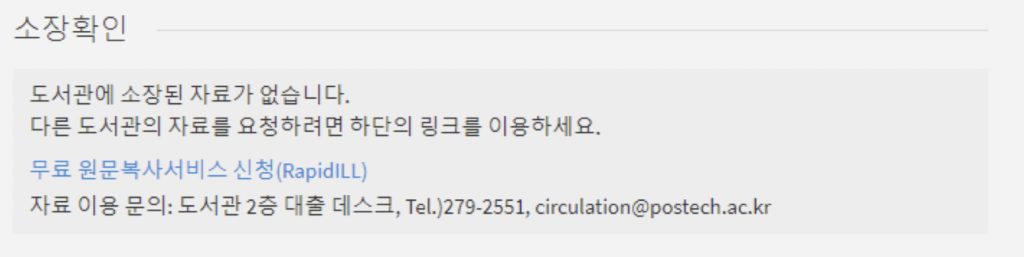
Displays a link to apply for document delivery service for materials not held by the library (login required)
Searching for Journal Information
| 구분 | 내용 |
|---|---|
  | Provides various indicators such as IF and subject rankings, Eigenfactor Score for SCIE journals (published annually) Can check basic information such as publisher, ISSN, journal abbreviation User Guide |
  | Provides JCR journal rankings edited to meet the requirements of the National Research Foundation of Korea and innovation projects Provides master journal lists for various databases Other useful resources related to journals User Guide |
Journal Authorship Training
| 구분 | 내용 |
|---|---|
| Video lectures that provide background knowledge necessary for the process of writing and publishing papers, and other academic communication processes Use after signing up with @postech.ac.kr address User Guide |
Reference Materials for Sound Academic Activities
| 구분 | 내용 |
|---|---|
 | Provides information on poor academic events and information to determine sound academic journals and events |
| Provides a checklist for safe journal submissions |
추천서비스 바로가기
Borrowing/Returning Materials,
Document Delivery Service(DDS)
Library access card issuance
Research achievement management and OASIS
Seat/Facilities Reservation