Off-Campus Access Service Guide
POSTECH Library provides a proxy-based remote access service so that members of the university can smoothly use academic materials even when they are outside the campus. If you are using the library’s electronic resources off-campus, please use the library’s remote access service according to the following instructions.
Eligible Users
POSTECH members (students, faculty and staff)
Access Method
1. Login to the Library Website
- Log in at the top of the library website and check if the status
 (‘Off-Campus Access ON’) is displayed in the upper right corner.
(‘Off-Campus Access ON’) is displayed in the upper right corner.
2. Select Access Method
Use Total Search
After logging in, search for the desired material in the library integrated search and click on the full text; off-campus access will be applied automatically.
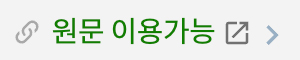
Access from the Electronic Resources Directory
Select Information Fine > Information Search > Electronic Resources from the library website and click on the resource you need; off-campus access will be applied automatically.
Direct URL Entry
Paste the following address in front of the URL of the resource you are using to access it.
Using Google Scholar Settings
1. Access Google Scholar.
2. After logging in, go to Settings from the top menu.
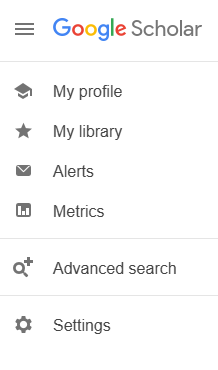
3. Search for “POSTECH” in Library links, select POSTECH – Find it @ POSTECH, and then save.
4. After that, you can access the full text through the POSTECH – Find it @ POSTECH link that appears to the right of the Google Scholar search results.
Notes
- Usage Restriction: Graduates and retirees cannot access off-campus access according to the electronic resource usage regulations.
- VPN Use Prohibition: The use of electronic journals through the POSTECH VPN service (vpn.postech.ac.kr) is restricted to prevent misuse.